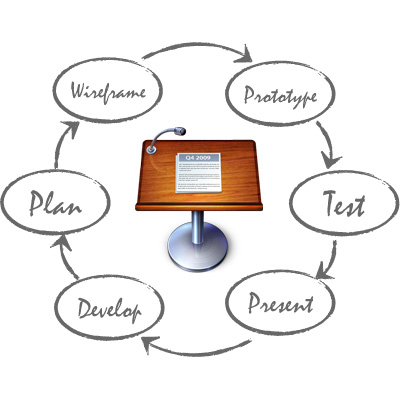Prototyping is a critical developing phase. During prototyping you may find design problems on your app that, if not detected early, would probably make you and your team waste an important amount of time.
There are a lot of techniques and tools to create prototypes. You can prototype on paper while brainstorming and use sophisticated tools later to create visually appealing prototypes.
However, I decided to use Keynote for prototyping my last client app Aduho Mirror. In today’s post I would like to share my reasons and experience.